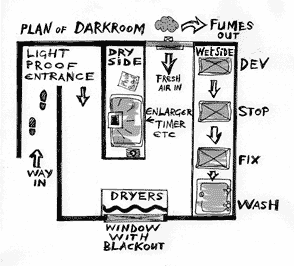 You will want to install an electric extractor fan to improve ventilation, indoor air quality and remove any gaseous fumes emitted from the chemicals. Below is a mock diagram of how your darkroom could be set up, courtesy of our friends over at Digitised. Take notice of how the dry and wet stations are separate.
You will want to install an electric extractor fan to improve ventilation, indoor air quality and remove any gaseous fumes emitted from the chemicals. Below is a mock diagram of how your darkroom could be set up, courtesy of our friends over at Digitised. Take notice of how the dry and wet stations are separate.For the greenest darkroom buy as much of your equipment as you can used. Refer to my earlier post on local and used shops to buy your equipment along with their bennefits.
To make sure that your darkroom is as dark as it can be I suggest blacking out windows (if there are any) and painting you walls with a black non-toxic, low odor, volatile organic compound (VOC) free paint such as The Freshaire Choice which is available at Home Depot.
A “GREEN” SAFE LIGHT:
Now it is time to get an eco-safelight. I am going to give you two options, one is expensive and relatively easy, the other is cheaper but takes some ingenuity.
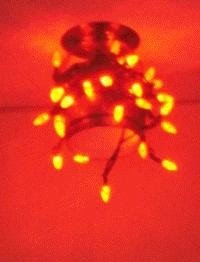 You can try the KODAK Darkroom Illuminator LED Safelight. This safe light provides twice as much visible light as conventional systems, is rated for 100,000 hours and uses1/10th the power of a standard safelight. It will run you about $160. I know this is expensive but in the long run you will save money via a reduced energy bill. If the initial investment is still too expensive you can try an alternative option.
You can try the KODAK Darkroom Illuminator LED Safelight. This safe light provides twice as much visible light as conventional systems, is rated for 100,000 hours and uses1/10th the power of a standard safelight. It will run you about $160. I know this is expensive but in the long run you will save money via a reduced energy bill. If the initial investment is still too expensive you can try an alternative option.Do you love Christmas? Are you cheap? If you answered yes to at least one of the previous questions this darkroom safelight is for you. Pick up a string of red LED Christmas lights. You can string them up like shown in the picture. Just make sure to perform a safelight test. Safelight tests are simple and can tell you if your safelight is safe to use or it is going to expose you photo paper. For the test you will need to turn all lights in the darkroom off except for the safelight. Next place a coin on a small piece of photo paper. Let this sit for about 20 minutes then develop the paper. If there is an outline of the coin then your safelight is not safe.
GRADED VS. VARIABLE CONTRAST PAPER:

When it comes to adding contrast to you prints you have two options.
1. You can print on Graded photographic paper
2. You can print on Variable-Contrast photographic paper and use different number filters.
Out of the two I suggest printing on Variable-Contrast paper because it is the most eco-friendly. This way you only need to buy one set of filters and one type of paper vs no filters and 11 types of paper (one type for each filter grade). Printing with graded paper will lead to a lot of waste, both in paper waste and financial waste, seeing you may never print on some of the grades of paper you bought.
WATER WATER EVERYWHERE:
One large environmental issue with a darkroom is that there is a huge waste of water, especially if the water in the wash is constantly running. One way to wash your prints is to take an 11x14 inch, 3 inch deep, stainless steel developing tray fill it with water and submerge your print in it. Let your print sit there for 5-10 minutes. You do not have to change the water for every print you wash but I suggest that you change it frequently. By using this method you will avoid the continuous flow of water and will eliminate a lot of waste.
Another approach you can take it washing your prints with room temperature water. Your water heater expends a lot of energy heating up all of that water to wash your prints, and chances are that the energy it is using comes from coal fired power plants. In a typical year the average coal plant spews out 3,700,000 tons of carbon dioxide, 10,000 tons of sulfur dioxide, 170 pounds of mercury, and a number of other substances, which are harmful to your health and your environment. Washing your prints in water that is not hot will not only reduce your ecological impact, but it will save you a nice chuck of change on your energy bill.
No comments:
Post a Comment